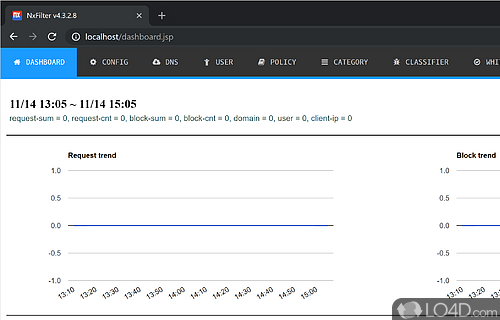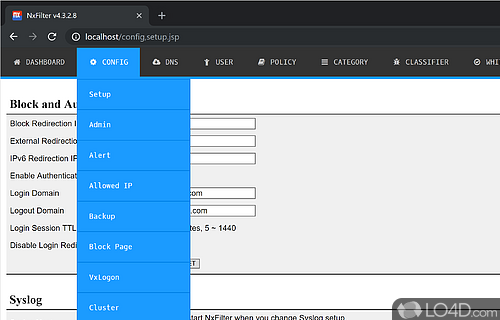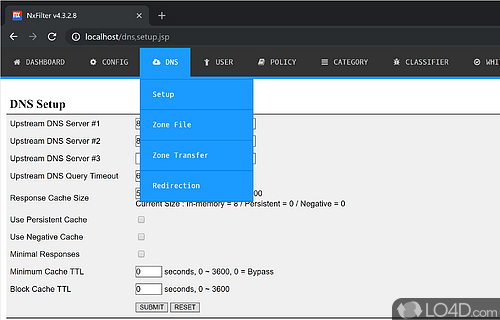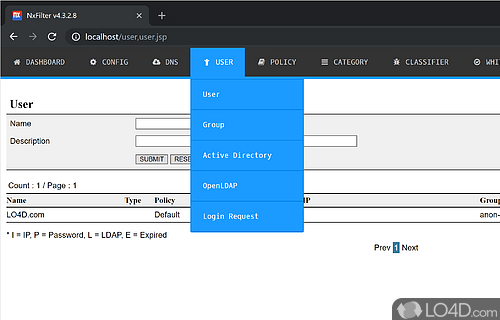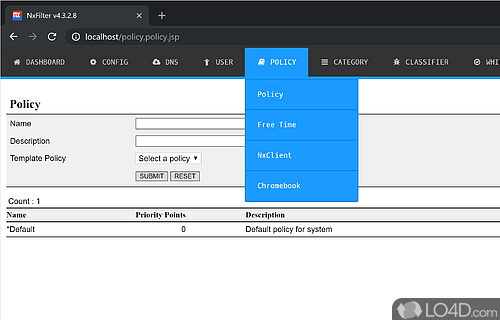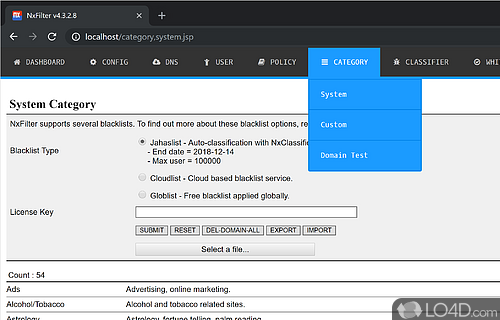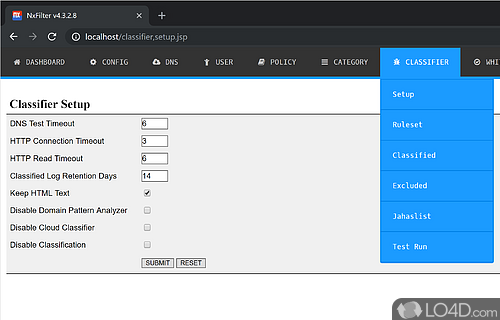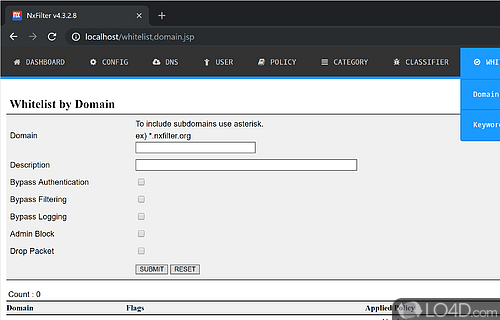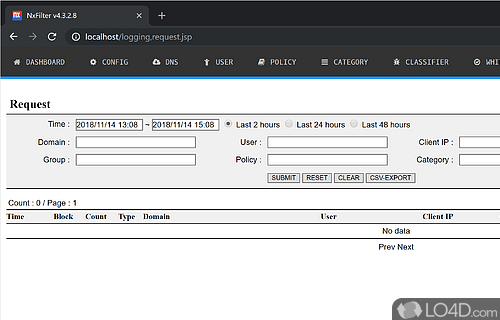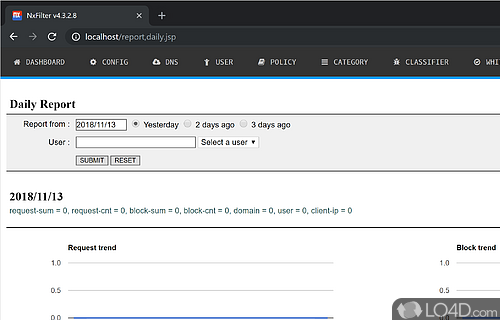Powerful DNS filter tool that can block web sites based on IP address with user restriction against malicious web sites.
Immerse yourself in the commanding presence of NxFilter, an ingenious, hard-hitting network filtering tool crafted for your local network's ultimate defense. This veritable marvel brims with a robust arsenal of functionalities, making it your ideal confidante in an increasingly complex digital universe.
A multitude of potent features
Bask in the extensive suite of offerings this system lays out, facilitating an effortless deployment and regulation of network filtering. With a smorgasbord of functionalities ranging from discerning content filtering, meticulous user tracking, to adeptly imposed time restrictions, NxFilter rises to the occasion. A user-friendly, intuitive interface aids in weaving together your filtration regulations, a process that is as convenient as it is comprehensive.
Setting up the DNS server
Your journey to setting up your DNS server begins in the familiar terrain of the "Network and Sharing Center panel." Here, the TCP / IP protocol emerges as your ally, steering your course towards a designated DNS server address. Given NxFilter's nature as a forwarding DNS server, this route is an effective and straightforward path to establishing a DNS server on user systems.
A word to the wise: tread with knowledge. NxFilterâs console interface calls upon your expertise in switches for updating the requisite folders. Nonetheless, rest assured, the quest concludes swiftly with the additional librariesâconveniently outlined on the websiteâand the subsequent configuration of the installed services.
Engage with a user-friendly web interface
Having arrived at this juncture, NxFilter's dashboard unfurls itself for your perusal from any web browser. As the graphs illustrate the ebb and flow of traffic and block trends, NxFilter arms you with the ability to ward off potential cyber threats. Proactively thwart suspected malware invasions by blocking remote hosts using IP addresses or through LDAP or password authentication methods.
An array of features enhances your network management, from notifications of attempts to access restricted sites to creating an extensive list of users tied to IP addresses. Delve deeper with capabilities that allow policy management, domain whitelisting, known phishing website analysis, and request detail editing. The cherry on top? Detailed daily reports that offer valuable insights.
NxFilter is not just for the seasoned network administrator, but a boon for anyone tasked with managing access to specific websites or applications. With its straightforward configuration process, it puts power at your fingertips, allowing you to permit or obstruct specific sites or applications with ease. NxFilter's potent user activity tracking tools provide detailed reports on accessed sites and their usage durations.
NxFilter's strength lies not only in its core features but also in the extras it offers. DNS-based filtering, URL-based filtering, IP-based filtering, and more lie under its purview. Supporting a range of widely-used web protocols like HTTP, HTTPS, FTP, and even extending support to IPv6, NxFilter integrates seamlessly into your existing network infrastructure.
In closing
Summing up, NxFilter stands tall as an exceptional solution for network filtering, offering comprehensive oversight of user access and activity. Coupled with a suite of powerful tools and an intuitive configuration and management process, NxFilter's promise to govern website and application access is one it effortlessly delivers on.
Features of NxFilter
- Block by IP: Block certain IPs or IP ranges.
- Block by category: Block websites by categories such as adult, social media, gambling and more.
- Block by keyword: Filter websites and applications by keywords.
- Block by time: Schedule website blocks and access times.
- Block by user: Set individual user access policies.
- Customization: Create custom rules and policies.
- Dynamic DNS: Automatically update DNS records.
- Logging: Track user activities and website visits.
- Quarantine: Isolate and monitor malicious activities.
- Reporting: Generate reports on user activities.
- Whitelisting: Allow access to specific users, IPs and websites.
Compatibility and License
NxFilter is provided under a freeware license on Windows from network auditing software with no restrictions on usage. Download and installation of this PC software is free and 4.7.4.2 is the latest version last time we checked.
What version of Windows can NxFilter run on?
NxFilter can be used on a computer running Windows 11 or Windows 10. Previous versions of the OS shouldn't be a problem with Windows 8 and Windows 7 having been tested. It comes in both 32-bit and 64-bit downloads.
Filed under: